Now that Red Hat Ansible Automation Platform 2.5 is out the door with a slew of great new features, let's take a closer look at the enhancements in the role based access control (RBAC) system. It can be tricky to align the default model with differing organizational structures, so our latest improvements are designed to make this integration smoother and more intuitive.
Users often want some variation of, “As a user of the platform I want to create objects for myself or my team in an organization I am a member of,” and this was indeed not possible for objects like projects, inventories and credentials, all required objects needed to create job templates. You could only create your own job templates using existing projects, inventories and credentials if someone with the right admin roles granted you the correct access to them.
In Ansible Automation Platform 2.5, the RBAC system has been enhanced to give users a more intuitive way of setting up the RBAC model, and includes:
- The ability to create custom roles
- The ability to have separate “add” permissions on content types
- The introduction of team administrators
Let’s look at each of these new features in turn.
Custom roles
First is the ability to create custom roles. Here is a screenshot of the new UI for roles within the Access Management section:

As you can see, we now have a central place for managing access, which is one of the main enhancements in Ansible Automation Platform 2.5. This includes tabs for Automation Execution, Automation Decisions and Automation Content, the three main components within the platform. In the above example, you see the tab for Automation Execution where you can now create roles. In the list, you see which roles are built-in and which are not.
Let’s see what is needed to create a new custom role:
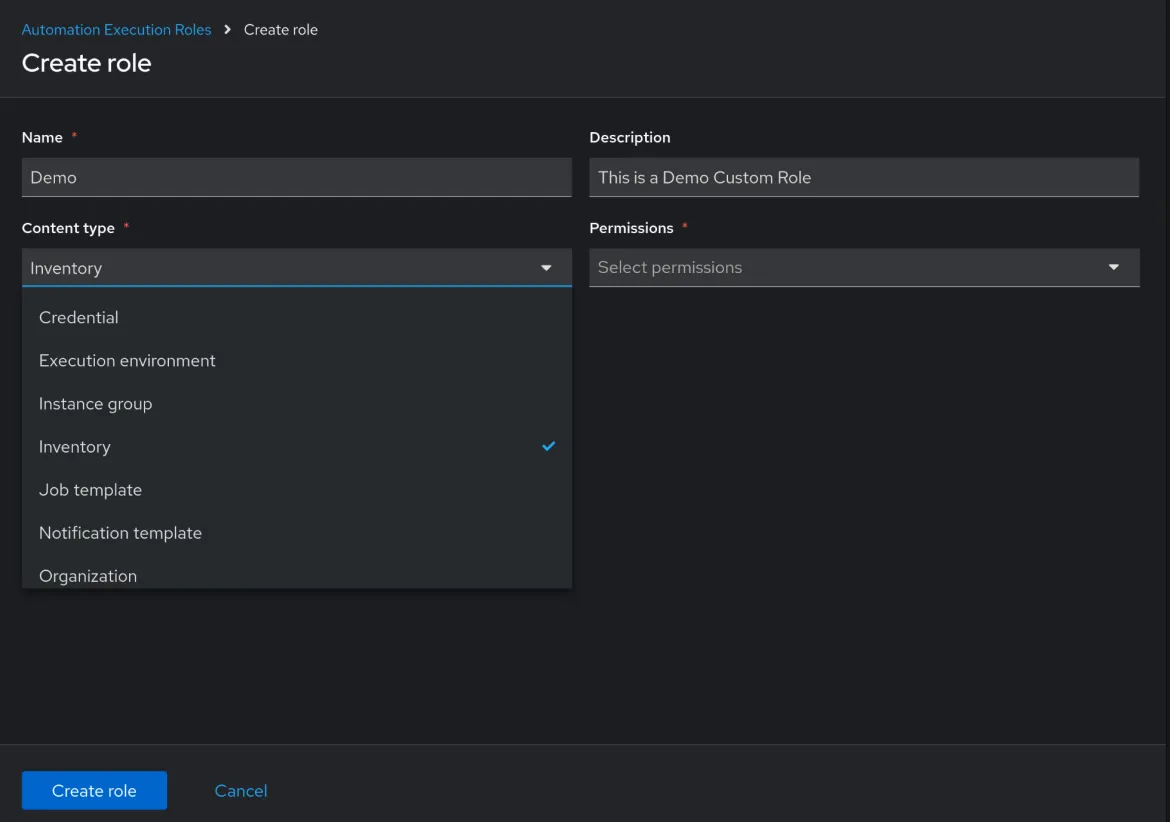
First you need to give the custom role a name and an optional description. Then you choose a single content type for the custom role, for example: Inventory.
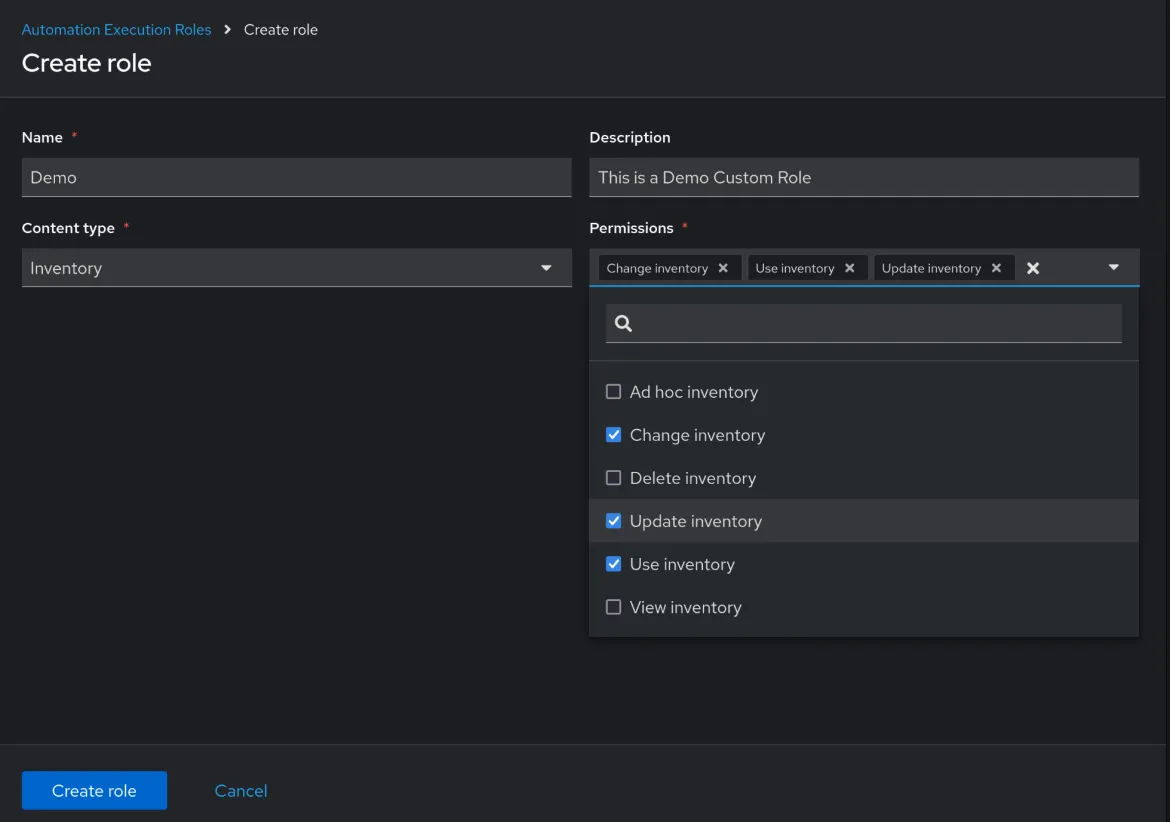
After choosing the content type, you can choose multiple permissions from this content type for this custom role.
When you create the custom role, you can distinguish them from built-in roles in the list as being marked as “editable”. You can then assign these roles to teams and users in the same way that you can assign built-in roles.
“Add” permissions
The second enhancement is the ability to have "add" permissions at the organizational level. Have a look at how you can create a custom role that enables you to include separate “add" permissions on projects, inventories, credentials and workflows (as an example):

Again, you can assign this custom role to any team or user in your organization. With these roles assigned, a user can now create projects, inventories, credentials and workflows in the organisation without the need to be an admin for those content types!
When the user creates these objects, the user will automatically become admin for them. Here is an example for a project created this way:
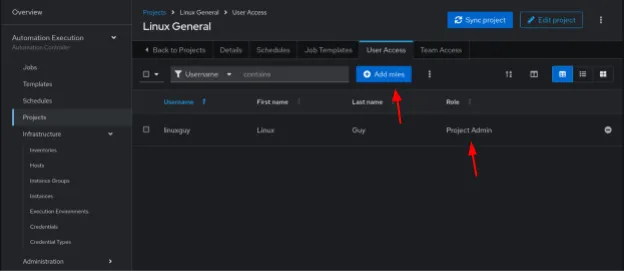
Apart from people with admin level roles nobody else has access to these new objects, but the user that created them. He or she can then add specific users or teams to the just created object.
Team administrator role
Finally, there is now the option to assign one or more users as team administrators. You can see this in the screen below:
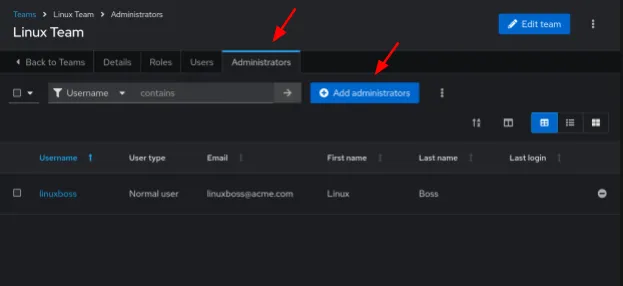
Team administrators can be any users in the team’s organization. They do not have to be team members first. So what can a team administrator do that a team member cannot? Change anything related to the team, including memberships, administrators, details and roles.
The ability to create custom roles is not limited to the Automation Execution tab, but is also possible with the RBAC model for the Automation Decisions and Automation Content tabs, and the same is true for adding permissions.
product trial
Red Hat Ansible Automation Platform | Product Trial
About the author
Fred is working in IT for all his professional life and for Red Hat since 2014. he likes to keep things as simple as possible (but not simpler) as it otherwise gets very complicated very fast. Fred lives in the coastal area of the Netherlands and spent a lot of time in the Mountains of Austria Skiing and Hiking. He loves reading, documentaries, movies and series (mostly SF and who-dun-it), and contemplating life as a Dharma Student.
Browse by channel
Automation
The latest on IT automation for tech, teams, and environments
Artificial intelligence
Updates on the platforms that free customers to run AI workloads anywhere
Open hybrid cloud
Explore how we build a more flexible future with hybrid cloud
Security
The latest on how we reduce risks across environments and technologies
Edge computing
Updates on the platforms that simplify operations at the edge
Infrastructure
The latest on the world’s leading enterprise Linux platform
Applications
Inside our solutions to the toughest application challenges
Virtualization
The future of enterprise virtualization for your workloads on-premise or across clouds
