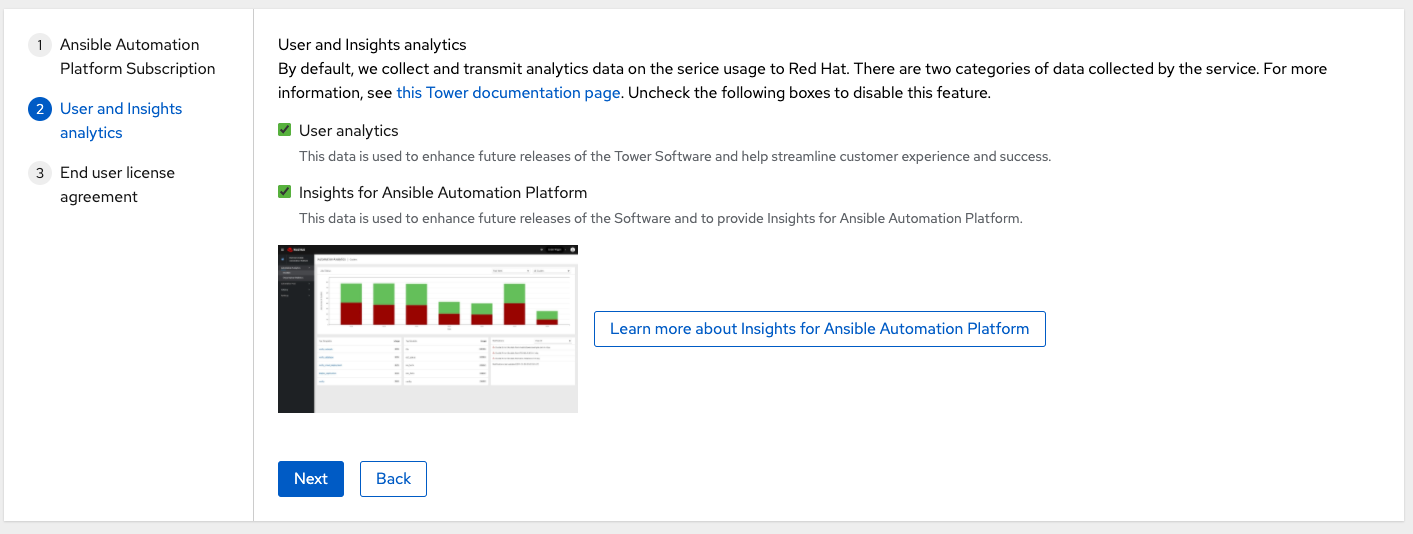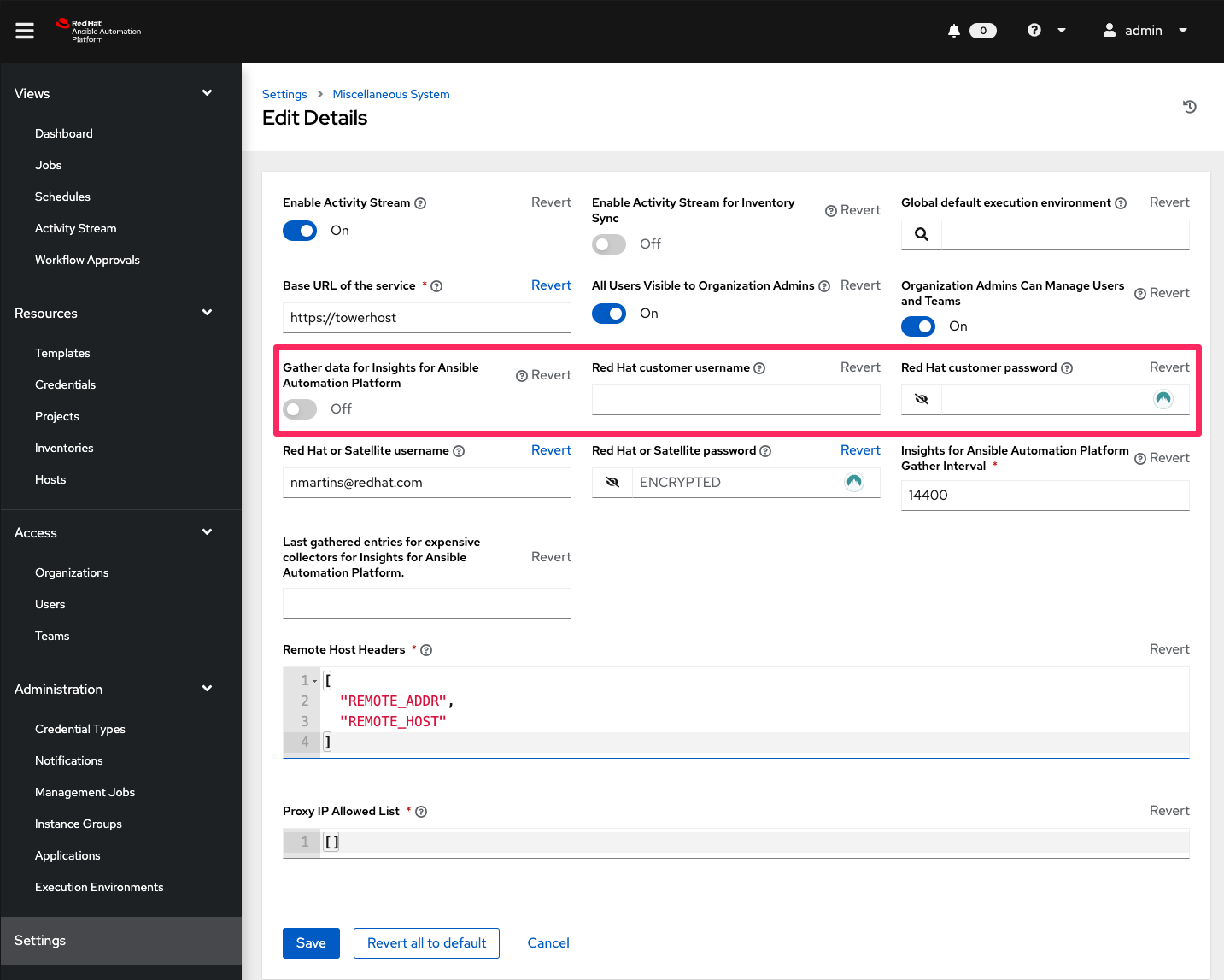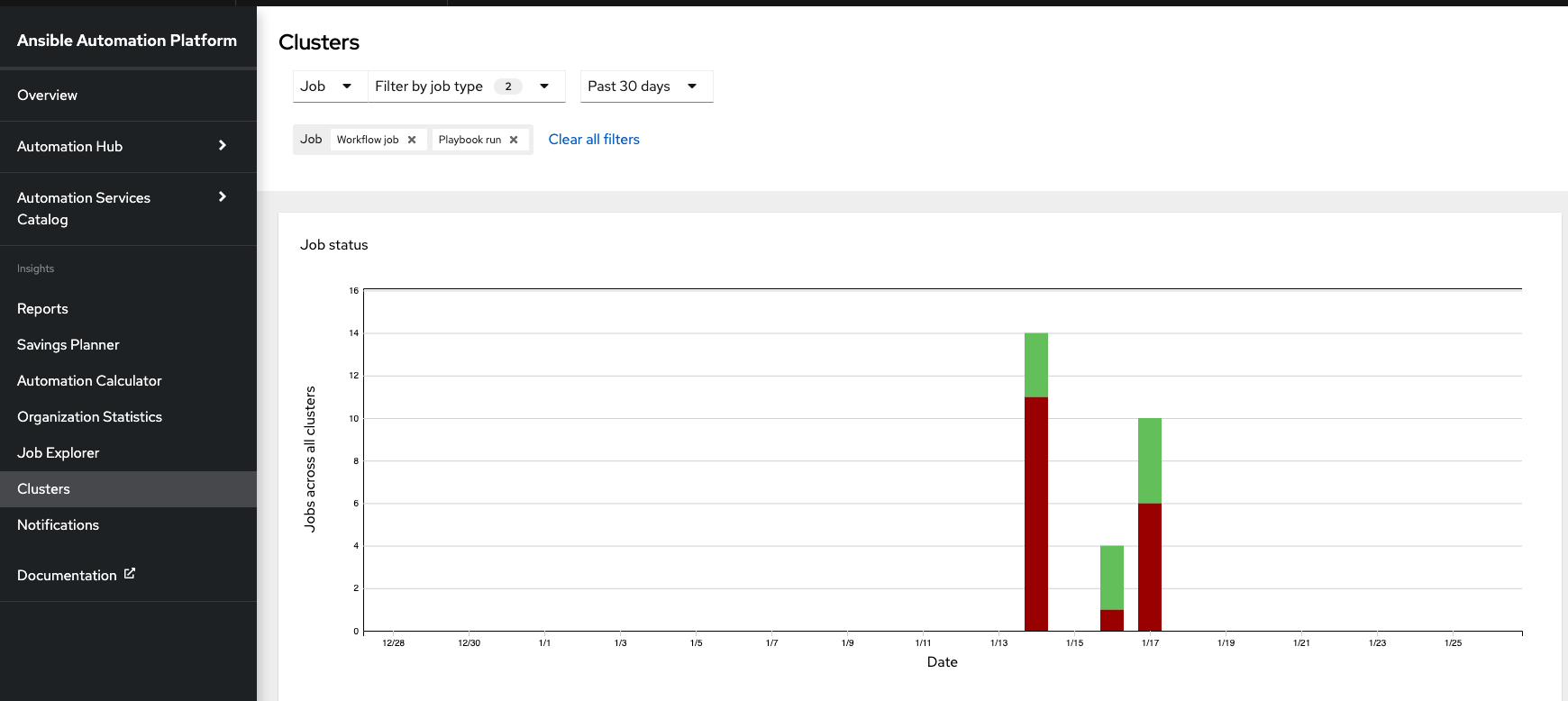How to activate automation analytics and Red Hat Insights for Red Hat Ansible Automation Platform
Gain full visibility into your automation performance
With your Red Hat® Ansible® Automation Platform subscription, you get two indispensable but sometimes overlooked tools: automation analytics and Red Hat Insights for Red Hat Ansible Automation Platform.
Automation analytics and Red Hat Insights form a suite of reporting and analytics tools to help you identify, troubleshoot, and resolve operational, business, and security issues across your entire ecosystem. You can also track your automation return on investment (ROI) and plan future automation projects to prioritize your efforts where they will have the biggest impact on your business.
Before you can start using Red Hat Insights to better understand your automation estate and make data-informed decisions, you need to set up the flow of information from your enterprise into the Red Hat Hybrid Cloud Console.
Activating automation analytics and Insights for Ansible Automation Platform
To initiate Red Hat Insights data collection, you will need:
- A current Red Hat Ansible Automation Platform license
- Automation controller 4.1
- An Ansible controller cluster(s) that can connect to cloud.redhat.com
- An automation controller instance that can access cloud.redhat.com
Turning on data collection in automation analytics and Red Hat Insights for automation controller
For Ansible Automation Platform 2.2 or later
Integration of automation analytics and Red Hat Insights is done during your initial deployment. The insights-client package responsible for ensuring connected data for your Ansible Automation Platform infrastructure has also been added to the bundled installer on the Red Hat Customer Portal.
Once you have deployed your Ansible Automation Platform and logged into the automation controller, you will be prompted to enroll your platform during setup. Selecting these options will connect your automation controller to both services on console.redhat.com.
Turning on data collection in automation analytics and Red Hat Insights for automation controller
Integration of automation analytics and Red Hat Insights is done during your initial deployment. The insights-client package responsible for ensuring connected data for your Ansible Automation Platform infrastructure has also been added to the bundled installer on the Red Hat Customer Portal.
Once you have deployed your Ansible Automation Platform and logged into the automation controller, you will be prompted to enroll your platform during setup. Selecting these options will connect your automation controller to both services on console.redhat.com.
With automation analytics and Red Hat Insights for Red Hat Ansible Automation Platform, you can optimize, troubleshoot, and make more informed decisions about your automation activities.
For Ansible Automation Platform 2.1 or earlier
To connect your automation controller to automation analytics and Red Hat Insights post installation, navigate to the controller settings and select the “miscellaneous system” settings.
From the details page, select “edit and configure the Insights for Ansible Automation Platform” section. There are three settings you need to set under settings > miscellaneous system:
- Gather data for Insights for Ansible Automation Platform must be set to on.
- Red Hat customer user name is your cloud.redhat.com username.
- Red Hat customer password is your cloud.redhat.com password for the corresponding username.
Turning on data collection for Red Hat Ansible Tower
Log in to your Ansible Automation Platform web UI (user interface). The user account must have administrative privileges to turn on data collection. Click on the “Settings” button on the left menu. Note: If the menu is in compact mode, there will only be a small gear representing the settings.
Next click on the “System” button. There are three settings you need to update under Settings > System:
Gather data for automation analytics must be set to on. You may see “Automation Insights” instead of “Automation Analytics” depending on the version of automation controller or Red Hat Ansible Tower that you are running.
Red Hat customer username is your cloud.redhat.com username.
Red Hat customer password is your cloud.redhat.com password for the corresponding username. Here is an example snippet of the Settings > System page:
Manual data collection within Red Hat Insights
If you want to register a system and sync to cloud.redhat.com right away, you can do this using the automation controller command line, which allows you to quickly verify that everything is set up correctly.
Log in as the AWX user or an administrative user on the control node and run the following command:
$ sudo awx-manage gather_analytics --ship
This command will provide output similar to the following:
[student1@ansible ~]$ sudo awx-manage gather_analytics --ship /tmp/4457cd25-4722-4b62-9ae6-ce8068026bbc_2019-10-28-155420+0000.tar.gz shipping analytics file: /tmp/4457cd25-4722-4b62-9ae6-ce8068026 bbc_2019-10-28-155420+0000.tar.gz [student1@ansible ~]$
You can run the command multiple times. The syncing tool is nondestructive, meaning you will not lose data or upload duplicate data. No matter how many times you run the gather_analytics command, the data set will remain the same on cloud.redhat.com.
Verifying data sync with automation controller
Login to the Red Hat Hybrid Cloud Console account at cloud.redhat.com, and select Ansible Automation Platform from the menu on the left. Once your automation controller is connected, you should see the number of connected controllers indicated in the “Insights Ansible Automation Platform” overview dashboard.
Clicking on “total clusters” will show you the job status for the clusters that have been registered.
Newly registered systems will display very little data for several days. The first time you register a system and turn on Red Hat Insights, it will upload the last four weeks of activity. The automation controller dashboard will not match the Red Hat Insights dashboard one-to-one because automation controller jobs are filtered out. Examples of filtered jobs include cleanup activity stream and cleanup job details (see management jobs documentation).
Putting Red Hat Insights to work in your automation practice
Insights for Ansible Automation Platform gives you deep analytics to help you understand your automation efforts and let your data work for you by proactively identifying and correcting issues, leading to a self-healing infrastructure.
You can also use the visibility you gain with Red Hat Insights to extend more automation into your enterprise. Red Hat Insights can help you:
- Receive proactive notifications of critical issues, such as when nodes are down because data is missing or clusters are approaching end of life.
- Track and measure the ROI of your automation efforts and share results with stakeholders outside of Ansible Automation Platform.
- See most-used workflows, templates, modules, and pass or fail rates by time period.
- Encourage the use of automation by rewarding a user or an entire team for creating the most automation tasks.
Concerned about data privacy?
Red Hat does not collect credential secrets, personal data, automation variables, or task output. For more information about which data are collected and stored by Red Hat, review our automation analytics data security FAQ.
Additional resources
Get more information about the latest updates to automation analytics and Red Hat Insights: