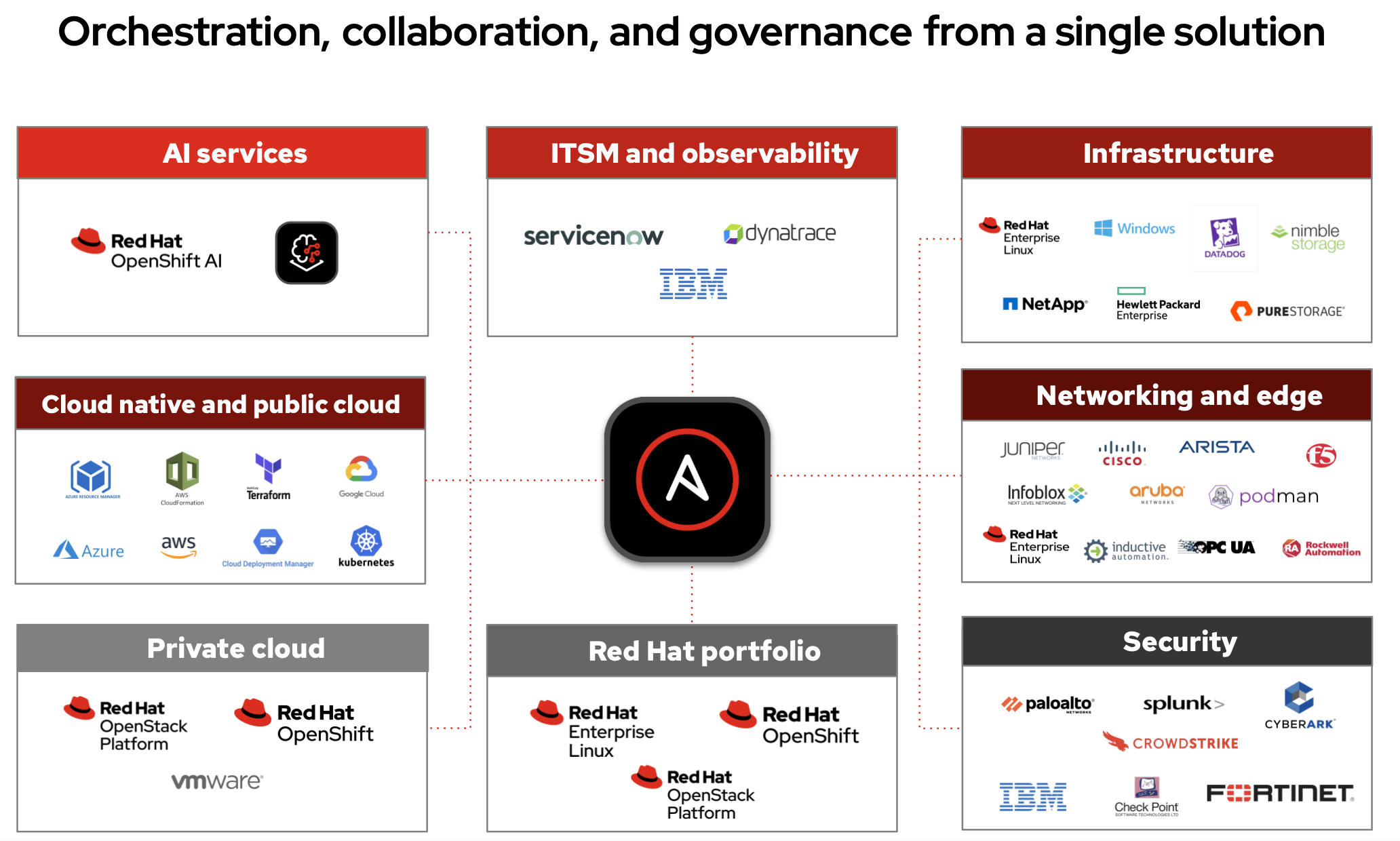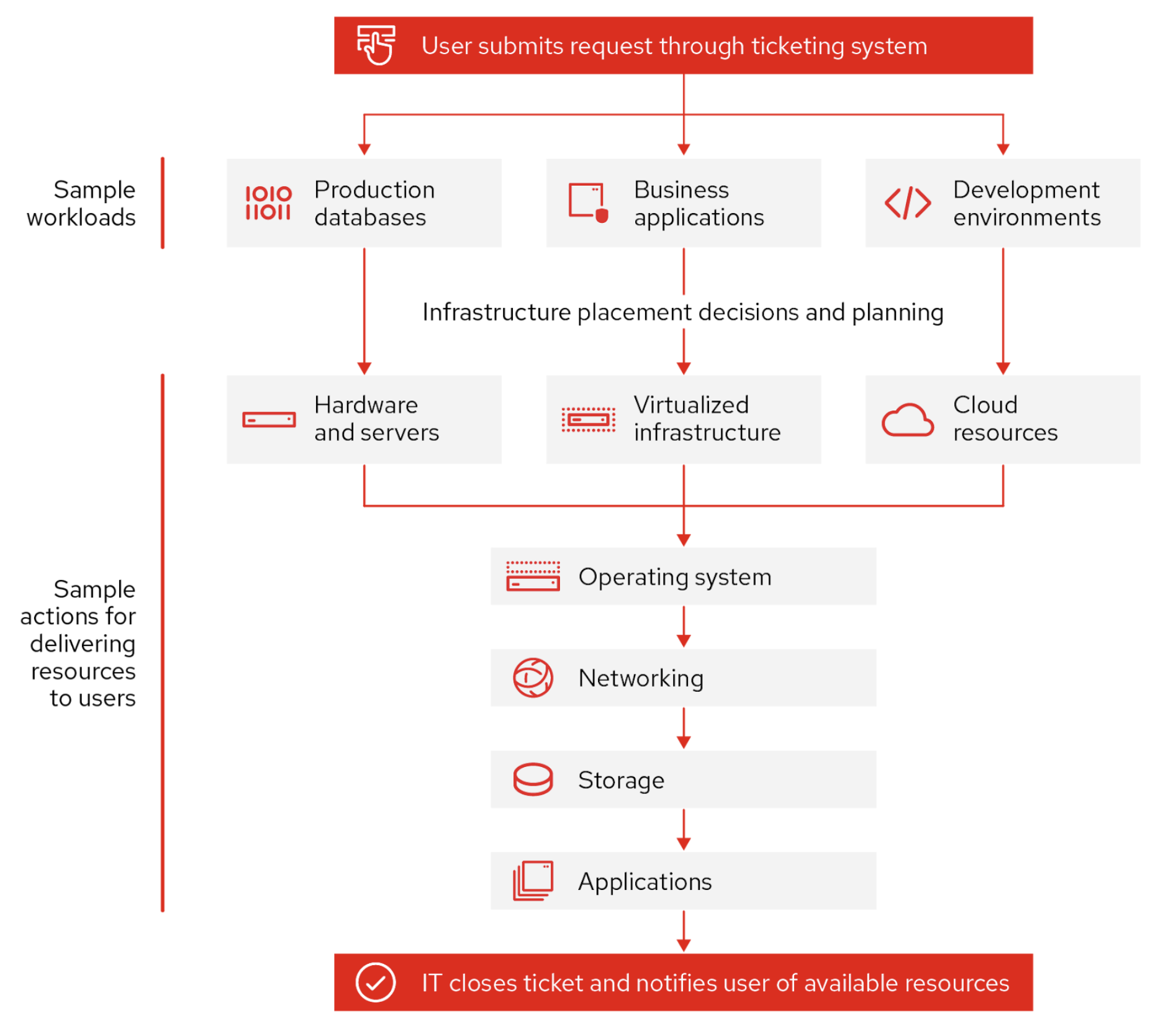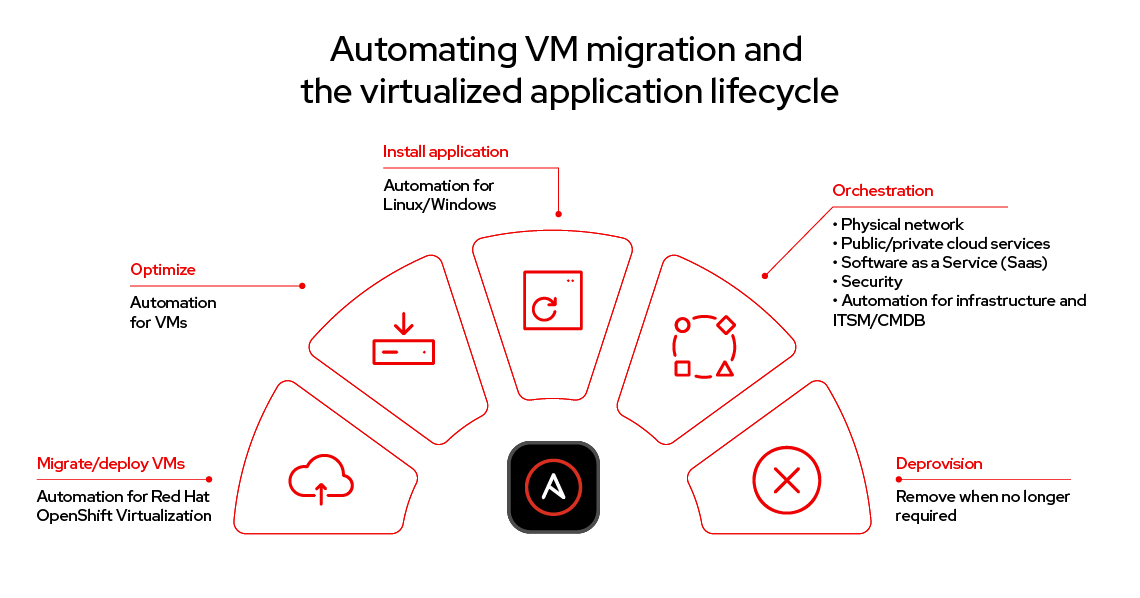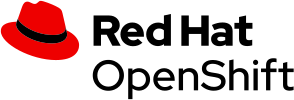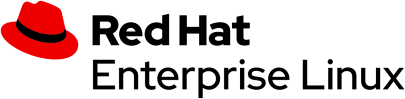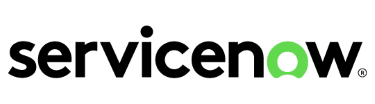Automate infrastructure workflows
Optimize your IT with infrastructure automation
Infrastructure automation can help you streamline and transform your IT
Infrastructure automation can help your organization streamline IT operations, improve agility, boost productivity, and support availability across on-premise, hybrid, and cloud environments. It is typical that complex environments require automation. In fact, 93% of enterprises deployed on more than 1 public cloud provider planned to increase spending by 14.3% on cloud IT automation and management tools to handle this added complexity.1
Yet, most organizations that have started to automate their infrastructure are doing so by domain, which means that each team uses their own preferred automation tools and processes. Automating these tasks are a step in the right direction, yet, this automation exists in isolation, prompting higher costs, lower efficiency, and limited collaboration across teams. Additionally, many automation tools do not integrate with each other, resulting in time-consuming manual handoffs between teams that can significantly delay projects and resource delivery, even though automation is applied to some tasks within the process.
This e-book aims to help you find the complete automation solution that fits your needs.
Boost automation benefits with a holistic approach
A holistic approach to automation can help you save time, increase quality, improve employee satisfaction, and reduce costs throughout your entire infrastructure and organization. IT teams can be more productive, reduce errors, improve collaboration, and free up time for more meaningful work.
By taking a holistic approach to infrastructure automation, your organization can:
- Speed operations and development.
- Improve agility and responsiveness.
- Boost productivity and efficiency.
- Increase reliability and availability.
- Improve security focus and compliance.
- Build consistency across hybrid environments
The importance of IT automation
93% of enterprises deployed on more than 1 public cloud provider planned to increase spending by 14.3% on cloud IT automation and management tools.1 Learn how best practices and transparency help guide IT system administrators to successful business outcomes.
What is infrastructure automation?
Infrastructure automation creates repeatable instructions and processes to automate the routine management of IT systems. Automation software works with tools and frameworks to perform tasks, so your team is free to work on higher value engineering challenges or new innovations. Many IT tasks can be automated, including:
- Managing physical infrastructure.
- Provisioning or migrating virtualized environments.
- Provisioning and configuring cloud resources or deploying and managing AI infrastructure and model data.
- Deploying, patching, and managing operating systems (OSes).
- Managing storage and data.
- Deploying, managing, and optimizing applications and workloads.
- Running standardized operating environments (SOEs).
- Managing stability and performance for edge devices.
- Supporting AIOps for IT management, including infrastructure.
Task automation or workflow orchestration?
Effective IT infrastructure management requires you to automate both individual tasks and entire workflows.
- Task automation streamlines single functions performed by 1 person on 1 infrastructure resource. It speeds operations at the staff action level and reduces the time it takes to perform specific job functions.
- Workflow orchestration connects multiple tasks into a single progression. It speeds operations at the process level and moves automatically from 1 task to the next, reducing wait times due to handoffs between teams. Workflow orchestration also facilitates self-service operations while preserving IT control over resources.
What can you automate?
You can automate most aspects of your infrastructure. A unified automation platform brings together OSes, networking, security, management tools, and more, giving you control of your entire infrastructure from the datacenter, across clouds, to the edge.
The benefits of IT automation
Organizations that deployed a holistic automation platform benefit from2:
668% return on investment over 3 years.
61% less unplanned downtime.
38% more efficiency in network management teams.
28% more efficiency in public cloud use.
36% more productivity from development teams.
68% faster deployment of new compute resources.
23% faster speed to market for new products and services.
USD$8.54 million higher revenue on average per organization per year.
Connect infrastructure with automated workflows
IT automation can connect teams, processes, and tools into a single, automated workflow. This chapter follows the example of an automated build pipeline to show how you can use automation to streamline a request for IT resources, as well as other domainspecific use cases.
Step 1: Identify workload requirements
Each workload has different requirements that determine where it should be deployed. Some workloads need high-performance infrastructure while others call for high availability or increased flexibility. Resource use and cost may also be a consideration. Depending on your IT environment, you may choose to deploy your workload on physical, virtualized, or public or private cloud infrastructure. You should also consider storage, networking, and security requirements at this time.
Workloads can include serving web pages or application programming interfaces (APIs), processing, or transactional workloads such as for banking, to name a few. AI is a unique type of workload that often requires specialized resources to handle intensive compute demands and accelerated processing capabilities. Depending on performance needs and latency sensitivity, AI workloads might be deployed across hybrid environments, combining on-premise infrastructure and cloud resources.
Step 2: Set up base infrastructure
Infrastructure is the underlying foundation for all IT operations and users. Automating underlying infrastructure lifecycle management streamlines operations and can improve productivity, security posture, and compliance. For example, to be truly effective, AI must be built on a foundation of automation. Accelerate enterprise AI initiatives by simplifying the end-to-end deployment, configuration, and management of models and infrastructure components. Working across datacenter, private cloud, public cloud, and edge environments, IT automation can help you:
- Deploy applications consistently across footprints.
- Track and proactively resolve configuration drift.
- Apply and enforce security and compliance policies.
- Accelerate enterprise AI initiatives by simplifying deployment, configuration, and management of AI models and infrastructure.
- Update and patch systems.
- Gain visibility into and retrieve information about cloud environments and resources.
- Establish a single source of truth in your configuration management database (CMDB).
Hardware and servers
Physical infrastructure is often chosen for performance-sensitive applications such as production databases. Once servers are installed in your datacenter, most administration operations are handled via a management interface. Automation platforms can interact with these tools to speed operations and reduce set-up errors.
Automation use cases
- Provision server resources.
- Configure Basic Input/Output System (BIOS) and disk settings.
- Install media on servers.
- Power servers on and off.
- Diagnose and remediate hardware issues.
- Complete workflows such as installing agents or enrolling in security tools
Recommendations
Look for an automation platform that integrates with your hardware management interfaces.
Virtualized resources
Virtualized environments are often chosen for workloads that require high reliability such as business applications. Automation can help you more effectively manage virtualized environments to optimize costs and control sprawl. You can even automate the hypervisor itself to simplify updates.
And with the changing landscape of virtualization solutions, you are likely looking to migrate existing virtual machines (VMs) to new environments. A unified automation platform can help streamline migration at scale, including related infrastructure such as networks, storage, and more.
Once migrated, Red Hat® Ansible® Automation Platform can handle Day 2 operational needs, such as provisioning new instances, orchestrating across a process such as creating backups, or enrolling in security tooling. Even if you are not migrating, this common platform can help you handle the full VM lifecycle—including the related infrastructure and automated workflows.
Automation use cases
- Provision VMs.
- Migrate VMs at -scale.
- Assign IP addresses and attach storage to VMs.
- Create, manage, and apply templates for hosts and VMs.
- Configure and patch VMs and hypervisors.
- Move and load balance workloads.
- Manage hosts within clusters.
- Find and delete unused VMs.
Recommendations
Look for an automation platform that supports your chosen virtualization hypervisors.
Cloud services
Cloud infrastructure is often chosen for workloads that need to be spun up and down to optimize resource use and cost. Cloud environments are designed for automation, and most cloud components and services need to be completely automated to maximize their value.
A common automation use case involves integrating your automation solution with cloud provisioning tools, such as Terraform or native tools provided by individual cloud providers. Terraform excels at initial infrastructure provisioning (Day 0 tasks), while solutions such as Ansible® Automation Platform handle ongoing configuration management and workload operations (Day 1 and Day 2 tasks). Together, they provide complete lifecycle management for cloud environments.
Automation use cases
- Deploy and retire cloud resources.
- Configure and manage hybrid and multicloud environments consistently.
- Provision VMs according to templates and security profiles.
- Enforce compliance rules and policies.
- Set up user credentials, roles, and virtual private cloud (VPC) access.
- Maintain consistent network connections between clouds.
Recommendations
Look for an automation platform that integrates with your chosen cloud providers.
Cloud services
Cloud infrastructure is often chosen for workloads that need to be spun up and down to optimize resource use and cost. Cloud environments are designed for automation, and most cloud components and services need to be completely automated to maximize their value.
A common automation use case involves integrating your automation solution with cloud provisioning tools, such as Terraform or native tools provided by individual cloud providers. Terraform excels at initial infrastructure provisioning (Day 0 tasks), while solutions such as Ansible® Automation Platform handle ongoing configuration management and workload operations (Day 1 and Day 2 tasks). Together, they provide complete lifecycle management for cloud environments.
Automation use cases
- Deploy and retire cloud resources.
- Configure and manage hybrid and multicloud environments consistently.
- Provision VMs according to templates and security profiles.
- Enforce compliance rules and policies.
- Set up user credentials, roles, and virtual private cloud (VPC) access.
- Maintain consistent network connections between clouds.
Recommendations
Look for an automation platform that integrates with your chosen cloud providers.
Step 3: Install an operating system
Most organizations use varied IT stacks within their business. Manually managing each of the different components can be tedious, resource-intensive, and error-prone, and this is particularly true when juggling multiple OSes including Red Hat Enterprise Linux® and Windows.
Automation simplifies this complexity by providing a single, unified way to manage diverse OSes consistently. By standardizing your operating environment across Red Hat Enterprise Linux, Windows, and any other OSes you need to manage, you achieve greater efficiency, security focus, and uptime while reducing costs.
Automation use cases
- Install, update, and configure OS) images.
- Apply security settings and set up authentication services.
- Manage compliance with corporate and regulatory requirements through automated patching and configuration.
Recommendations
Look for an automation platform that supports the OSes you use. An agentless platform simplifies management of multiple OSes, as there is no agent to maintain on the systems themselves.
Step 4: Set up networking
No piece of your infrastructure exists in isolation. Networking is critical, because it connects all areas of your IT and business infrastructure, from the cloud and datacenter to the edge. Networking must be managed to deliver the right access and bandwidth to the right users, applications, and data—wherever they're located—at all times.
Automation helps network teams confidently execute predefined, pretested changes on demand, while helping them accomplish more during each change window. It also improves the accuracy and consistency of network configurations across environments.
Automation use cases
- Create and manage firewall port access control lists (ACLs) and virtual local area networks (VLANs).
- Patch and maintain switches.
- Build and maintain an inventory of connected devices.
- Manage and audit configuration changes.
- Extend consistent network management from the cloud and datacenter out to edge environments.
Recommendations
Choose an automation platform that allows you to centrally manage and maintain multivendor network devices across your cloud, datacenter, and edge using a single, unified interface. Integrate management of these multivendor network technologies as part of an automated workflow, such as an OS provisioning or application deployment process.
Step 5: Configure storage
Data is a critical business asset. Storage systems must be configured and managed to provide the right data to the right applications and users.
Automation can help storage teams reduce manual work to speed operations. Predefined storage requests can be automatically provisioned and storage resources can be scaled dynamically to meet changing needs. Storage is often essential to key applications, from AI to virtualization to cloud-native, because the applications data is often hosted in storage resources.
Automation use cases
- Configure and connect storage to servers, VMs, applications, and users.
- Set up backup agents and validate backup client configuration.
- Expand storage allocations.
- Consolidate storage systems and migrate data.
Recommendations
Look for an automation platform that can manage storage systems from many vendors via a single interface.
Unify mixed OS environments
Most organizations use varied IT stacks within their business. You may have a Linux server farm and use a Microsoft Active Directory cluster to provide identity services. Or you may maintain a cross-platform environment that builds software for multiple targets. Manually managing each of the different components can be tedious and error-prone.
A unified automation platform lets you manage multivendor environments more easily. Learn more:
Step 6: Deploy applications
Application deployment is the end goal of our example build process. As key business assets, applications and workloads must be configured properly to offer optimal performance, flexibility, and security options.
Automation helps you consistently deploy applications across development, test, and production environments, whether on premise, virtualized, or in the cloud, in alignment with corporate, regulatory, performance, and cost requirements. Automated workflows can orchestrate the entire deployment process. Once deployed, you can streamline Day 2 operations, including tasks such as patching, backups, system copying, and dynamic scaling, ultimately accelerating innovation and time -to -value.
Automation use cases
- Automate and orchestrate full application deployment processes.
- Install, configure, and patch applications and databases.
- Dynamically scale and control application resources in container environments.
- Implement Configuration as Code (CaC) for consistent, repeatable deployments of resources at scale.
- Use self-service infrastructure requests, reducing bottlenecks and empowering teams.
- Automate deployment strategies, including on-demand rollbacks and forwards of application versions.
- Centrally manage the configuration and lifecycles of on-premise and off-premise resources using SSH, WinRM/OpenSSH, or APIs.
- Adopt GitOps methodologies for simplified and traceable deployments.
- Manage application lifecycles through DevOps approaches and continuous integration/continuous deployment (CI/CD) pipelines.
Recommendations
Choose an automation platform that helps you to comprehensively manage application delivery—from infrastructure provisioning and deployment automation to ongoing resource management and configuration—via a single, intuitive interface. Embracing advanced methodologies such as GitOps and CaC enhances transparency, collaboration, and efficiency throughout your application lifecycle.
Step 7: Explore advanced automation use cases
Once you’ve gained experience automating infrastructure workflows, you can expand your knowledge and processes to other use cases throughout your organization, including advanced techniques such as event-driven automation.
Event-driven automation
Event-driven automation tools such as Event-Driven Ansible allow organizations to respond automatically to changes, events, and alerts in real time. This proactive approach helps automation take immediate action, allowing for quicker resolution, higher service reliability, and reduced manual intervention. By integrating event-driven workflows, organizations can automate troubleshooting, remediation, and system self-healing, significantly increasing efficiency and reducing operational risk.
- Automatically detect and remediate infrastructure issues before they impact users.
- Dynamically scale infrastructure based on real-time workload demands.
- Streamline incident management by auto-generating tickets and initiating corrective actions.
- Improve application availability through automated failover and self-healing capabilities.
Learn more about event-driven automation.
IT service management
IT service management (ITSM) is essential as organizations adopt agile, IT-as-a-service approaches. Automation can transform and modernize ITSM processes, maintaining strict auditability and control while streamlining workflows.
- Automate change requests. Use Ansible Playbooks to streamline ServiceNow ITSM requests, report results, and document all related information. Service representatives trigger Ansible Automation Platform workflows directly, resolving common tasks and reducing repetition.
- Accelerate incident response. Gather facts and details of an incident to automatically update the ticket to help streamline remediation with the ServiceNow certified collection, which includes the ability to create a clear audit trail. Streamline remediation steps to address issues consistently at scale.
- Integrate automation with your CMDB inventory. Query ServiceNow’s CMDB and seamlessly import data into Ansible Automation Platform for configuration updates. Push changes back to the CMDB automatically for changes made with ServiceNow, eliminating manual effort.
- Enable closed-loop automation. Simplify the creation, update, and closure of ITSM tickets, allowing accurate, actionable data flows continuously into the CMDB and ServiceNow ITSM. Keep infrastructure information current and auditable, even across teams without direct ServiceNow access.
- Advance event-driven automation. Trigger automated ITSM incident responses using defined event parameters and logic ("if this, then that"). Integrate workflows with networking, cloud infrastructure, storage, observability, and AI tools to enhance end-to-end IT operations.
Learn more about automating ITSM workflows.
Security automation
Security is a leading concern for most organizations. Automation can help you streamline your security practices, respond to incidents more quickly, and reduce the risk of human errors.
- Connect your security systems, tools, and teams with a unified automation platform and integrated workflows.
- Accelerate change and update processes to address threats more quickly.
- Centralize response processes and standardize security operations across domains.
- Take fast action across multiple security tools when a threat is detected.
Learn more about automating your security operations.
AIOps: AI operations automation
Modern IT environments generate massive volumes of operational data. Manually analyzing and responding to this information is impractical. AI operations (AIOps) apply AI techniques to automate the analysis, troubleshooting, and response to events and anomalies, thus improving operational efficiency and system reliability. Combine observability tools with event-driven automation and generative AI to detect logged events, propose the appropriate response, and execute automated remediation with minimal human involvement.
- Automatically detect anomalies and performance deviations, triggering rapid incident response.
- Predictively identify root causes and proactively recommend or initiate remediation while updating ServiceNow ITSM during audit tracking and compliance.
- Use self-healing infrastructures through automated troubleshooting and repair actions.
- Accelerate issue resolution by automating incident workflows and reducing human intervention.
- Optimize resource allocation by dynamically scaling infrastructure based on real-time AI insights.
Learn more about using intelligent automation with AIOps.
Modernize your critical business workloads
Many organizations rely on critical workloads such as SAP and IBM Maximo® to manage essential aspects of their business operations. For example, organizations running SAP databases and applications must migrate to SAP S/4HANA® by 2027 to maintain SAP support, while others depend on IBM Maximo to streamline asset management.
Automation can significantly accelerate migration efforts for these workloads, improving both speed and accuracy. After migration, automation continues to deliver value by simplifying ongoing management, maintenance, and operational tasks.
Additionally, organizations increasingly depend on automation to support complex AI workloads. Automation provides the consistency and scalability required to effectively deploy and manage AI infrastructure, reducing complexity and risk.
The built-in capabilities of Red Hat Ansible Automation Platform provide an accelerator in a box. It’s the de facto standard that many of our vendors and partners also use to write scripts to install, configure, and maintain their technology.3
Automate infrastructure with Red Hat Ansible Automation Platform
A unified automation platform is central to effective workflow automation. It provides a consolidated foundation that helps multiple teams to create, manage, and share automation consistently across the organization. While each team can still focus on automating within their own domain, all domains stay connected through a common platform, shared workflows, and a unified automation strategy.
Ansible Automation Platform is that foundation—built to accelerate operations, orchestrate complex workflows, and scale automation with control and insight. It supports cross-team collaboration, manages policy and governance, and helps organizations achieve measurable business outcomes through automation. Ansible Automation Platform is the reason Red Hat was named a leader in infrastructure automation platforms in the Q4 2024 Forrester Wave Report.4
To streamline content creation and extend capabilities further, Ansible Automation Platform now includes AI-assisted support through Ansible Lightspeed. This AI service helps users create high-quality automation efficiently by offering intelligent code recommendations based on natural language prompts. It integrates with Red Hat and partner-supported Ansible Content Collections, guiding users through best practices and helping bridge skills gaps—especially for teams newer to automation or working with complex integrations.
The platform includes all the tools needed for enterprise-wide automation, such as a visual dashboard, analytics, hosted services, and expert support. With hardened open source technologies and built-in AI assistance, Ansible Automation Platform helps teams to move quickly, reduce manual effort, and unlock the full value of automation across the business.
Connect and orchestrate your entire infrastructure
Ansible Automation Platform works across your entire infrastructure, so you can orchestrate complete workflows that incorporate the components and technologies you use today as well as those you plan to adopt in the future. Some examples of popular components are shown below — click on a logo to learn more about integrations with Ansible Automation Platform.
Automate across your entire organization
Read these e-books to learn more about automating across your entire organization with Ansible Automation Platform:
Ready to automate your infrastructure?
Your business relies on your IT infrastructure and applications. IT automation can save time, improve employee satisfaction, and reduce costs. Red Hat offers a unified automation platform that connects your IT infrastructure, processes, and teams to deliver more business value.
Automate your infrastructure with Red Hat Ansible Automation Platform: redhat.com/ansible
IDC MarketScape. “IDC MarketScape: Worldwide Multicloud and Hybrid Cloud Management with Automation 2024 Vendor Assessment,” May 2024.
IDC White Paper, sponsored by Red Hat. “The business value of Red Hat Ansible Automation Platform,” Document #US51839824, March 2024.
Red Hat success story. “Ulta Beauty Standardizes on Red Hat for Automation and Service Delivery Transformation,” accessed June 2025.
Chhabra, Naveen. “The Forrester Wave™: Infrastructure Automation Platforms, Q4 2024,” Nov. 2024.
Take advantage of IT automation expertise
Red Hat offers resources, training, and more to help you get started with automation.
- Get started with self-paced labs.
- Learn the basics with our no cost Automation Technical Overview course.
- Learn more and certify with Red Hat Training courses.
- Try Ansible Automation Platform at no cost for 60 days.