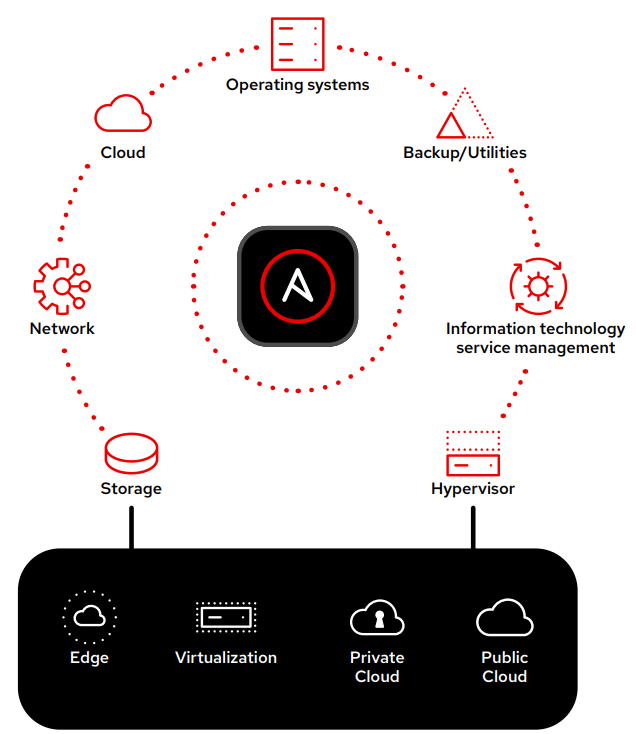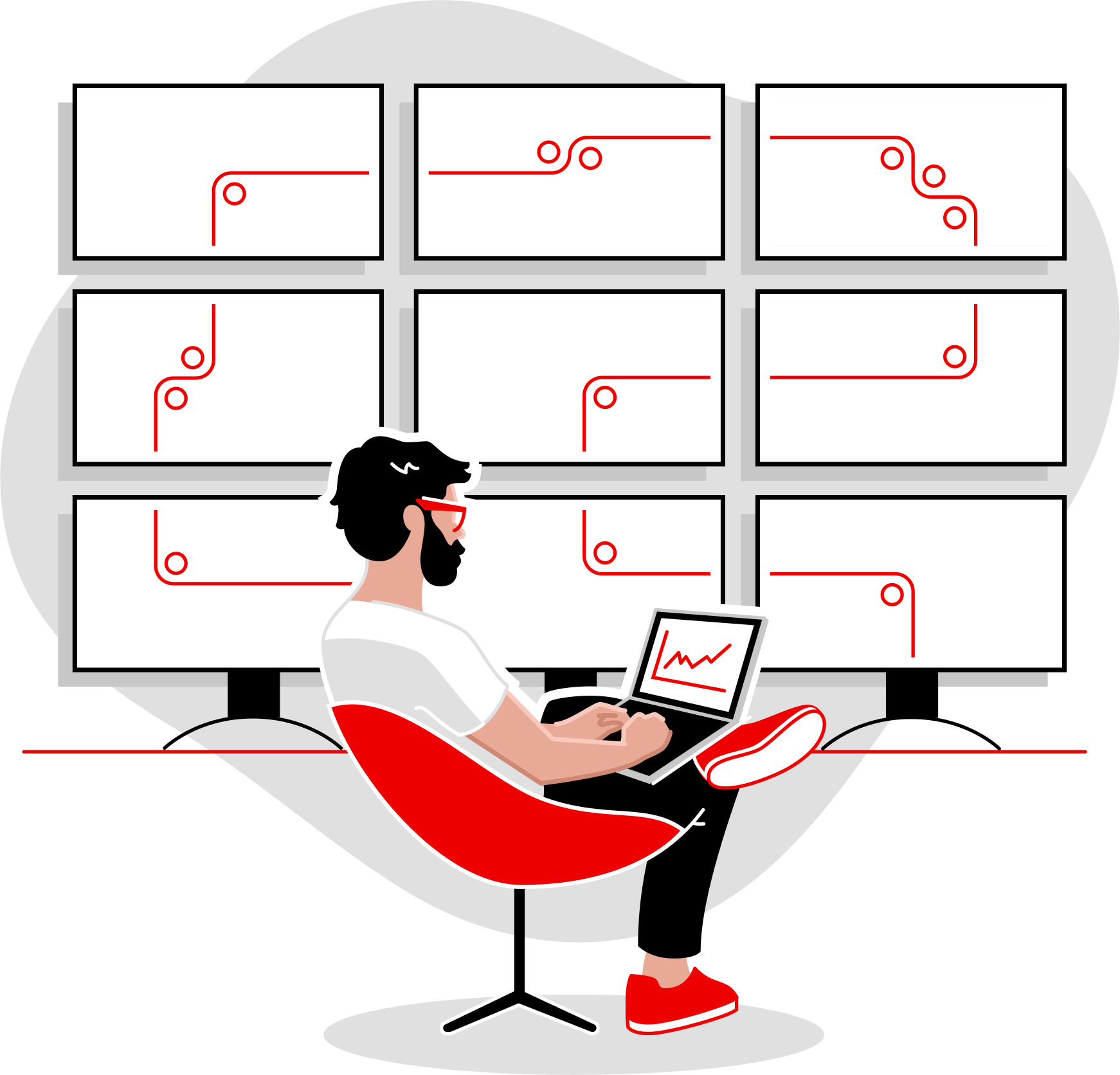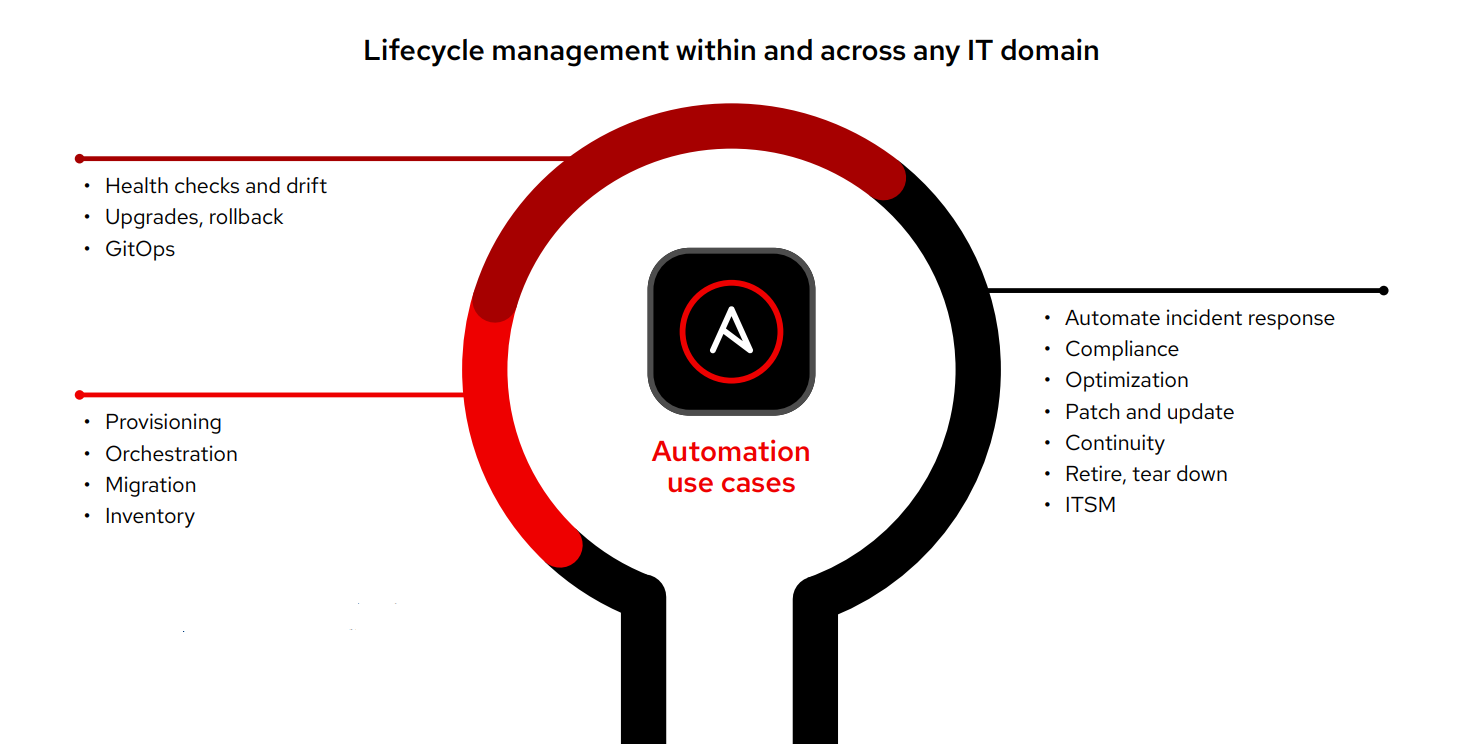How to manage virtual infrastructure with Red Hat Ansible Automation Platform
Virtual machines are a business reality
Virtual machines (VMs) are an essential component of IT infrastructure because they are the foundation for a wide array of essential business and operational applications.
Virtualization technology was a step forward at the time it became popular, as the alternative was monolithic IT infrastructures that often were inefficient at fully utilizing hardware resources. Today, containerization provides scalability and flexibility, and virtualization technology, which businesses have invested in over many years, continues to be central to running critical workloads.
The challenge of managing VMs and related infrastructure
It can be complex to effectively manage VMs and related infrastructure components such as storage, network, and other resources. From provisioning and deployment to ongoing maintenance and eventual decommissioning, ensuring speed, accuracy, and consistency is critical.
Consider the provisioning of a new VM. You have to orchestrate the delivery of the VM plus storage and network connectivity at a minimum, and you have to meet the demands of development teams and other stakeholders who are depending on you.
Once deployed, you also have to manage the ongoing Day 2 operational lifecycle. This often leaves teams struggling with manual processes, including slower completion of tasks, inconsistently applied changes, and human error. The challenge becomes pronounced when teams are managing thousands or even tens of thousands of VMs and related infrastructure. Without the right tools, these challenges can lead to wasted resources, reduced performance, and slower delivery.
All of this highlights the need for unified, streamlined management that helps VMs remain available, performant, and consistently configured, with the ability to rapidly and continually address security risks. At the same time, unused or redundant VMs must be swiftly retired to optimize resources, control costs, and reduce security risks.
Manage your complete virtual infrastructure
Managing VMs isn’t just about the machines themselves; it involves overseeing the connected multivendor infrastructure. Red Hat® Ansible® Automation Platform goes beyond VM management to encompass management for the entire virtual infrastructure, including:
Networking. Automate network configurations, manage updates, and ensure connectivity for your VMs.
Storage. Manage data storage efficiently by automating tasks such as provisioning, backup, and recovery processes.
IT security. Incorporate robust security management into every layer of your virtual environment, from individual VMs to the broader infrastructure.
Backup and recovery. Automate disaster recovery workflows to avoid interruptions in the availability of your critical applications and data.
Manage complex virtual infrastructure using automation
Automation plays an important role in efficient virtual infrastructure management. Repetitive manual tasks increase the opportunity for errors that can take valuable time to identify and fix.
By automating the tasks involved in virtual infrastructure management, you can keep extensive virtualized environments performant, and you can quickly scale VMs to meet current business demand. Automation can help your organization:
- Enforce standard configurations and rulesets when provisioning VMs.
- Manage related infrastructure such as network and storage.
- Orchestrate tasks across multivendor and multidomain environments.
- Replace manual management processes with automated workflows.
- Update configurations and install applications.
- Migrate VMs more efficiently and at scale.
- Increase efficiency of administration and operations teams.
By adopting end-to-end automation at scale, your organization can build, deploy, and manage VMs more efficiently, meeting the demands of key applications and workloads.
Where to start with automation
The initial challenge that any team must address is where to start. Before taking steps toward automation adoption, it’s important to take a step back and observe the entire lifecycle of the VMs across your organization.
VMs don’t exist in isolation—they’re part of a larger ecosystem that includes networking, storage, databases, backup systems, high-availability solutions, observability and logging tools, and more.
Effective VM management requires a holistic approach that manages these components through a unified automation framework. This ensures every aspect of the infrastructure is optimized to support your unique business needs.
Automation also helps organizations operate with greater speed, reliability, and scalability.
Speed. Automation accelerates processes, allowing for rapid provisioning and real-time response to infrastructure changes or performance issues.
Consistency. Standardized automation reduces the risk of human error, ensuring that VMs are configured and maintained according to best practices.
Scalability. Automation scales effortlessly with your needs, whether you’re managing a handful of VMs or thousands across multiple datacenters.
Self-service capabilities further enhance the value of automation, empowering development teams to spin up or manage VMs with certain configurations without burdening IT operations. Event-driven automation takes this a step further by enabling systems to respond automatically to predefined alerts, such as scaling resources during peak demand or notifying teams about idle VMs, automatically decommissioning them as desired.
Case study: Blue Cross NC boosts efficiency using automation
Health insurer Blue Cross and Blue Shield of North Carolina is working to make health care better, simpler, and more affordable. To do this, they needed to quickly provision a series of VMs. Using automation, they were able to replace a costly externally managed service, saving 70,000 work hours over two years by automating VM provisioning.1 The move resulted in more responsive service and improved efficiency and provisioning-related costs.
“By automating complex, repetitive tasks with Ansible Automation Platform, we’re demonstrating how IT can create business value through cost-effective, consistent, and efficient work,” said Petar Bojovic, Director of Technology Infrastructure, Blue Cross NC. “In the first two years alone, we executed 200,000 Ansible Playbooks and saved an estimated 70,000 hours of work. At a staff payment rate of, say, US$50 or $75 per hour, we’ve avoided a massive cost.”
Automation for virtual infrastructure at scale can help across 3 key areas:
Provisioning and Day 1
Provision new VMs and related infrastructure according to standardized configurations and complete orchestration steps like enrolling new VMs into security monitoring tools, ensuring access to related resources.
Day 2 operations
Perform ongoing management tasks for VMs and related infrastructure throughout the operational lifecycle, including health checks, patching, backups, ongoing security risk management, and sunsetting unused VMs.
Migration
When you’re ready, migrate your VMs at your own pace and optionally take the necessary steps to modernize to containerbased cloud-native applications.
Why automate VMs?
Automating VMs offers several key benefits and can help organizations:
- Reduce human error and improve accuracy by automating repetitive manual tasks that are often completed at scale.
- Improve completeness by managing not just VMs but related infrastructure as well.
- Streamline multidomain workflows and eliminate extensive manual coordination.
- Save time and improve team efficiency, freeing up teams for innovation.
- Automatically respond to changing conditions for better VM and related application resilience.
- Reduce the complexity, time, and costs associated with moving VMs to a new platform.
- Establish a pathway for application modernization by adopting and gradually refactoring applications into cloud-native, container-based architectures.
In just 2 years, the insurance provider has saved more than
US $850,000and
70,000 work hoursover 2 years.
Operate and manage virtual machines on the platform of your choice
Whether running across the hybrid cloud or at the network edge, the ability to choose the right environment for your virtualization needs is essential for achieving operational agility and resilience. Gain the platform you need with Red Hat’s robust automation solution designed to automate and simplify the lifecycle management of VMs from Day 0 planning to Day 2 on the platform of your choice.
Meeting you where you are with deployment flexibility
Every organization will have different requirements depending on their industry, business needs, and existing infrastructure.
No matter which platform you are using to run your VMs, including whether they are running on the cloud, on-premise, or at the edge, Ansible Automation Platform can help you maintain operational consistency. Certified Content Collections are available for several different virtualization platforms, and collections are also available for major cloud providers such as Amazon Web Services, Microsoft Azure, and Google Cloud, as well as network, backup, storage, and other vendor solutions. With more than 170 content collections available and supported through Ansible Automation Platform subscriptions, you can jumpstart new automation scenarios for your virtual infrastructure very quickly.
Automation that meets you where you are
Meeting you where you are means Ansible Automation Platform can cover you on the deployment platform of your choice as well as the vendors you choose for virtualization and related infrastructure. Ansible Automation Platform is a highly flexible solution to automate management of the infrastructure that best suits your unique requirements.
Manage VMs no matter where they reside
Ansible Automation Platform gives IT teams the tools to manage VMs confidently, no matter where they run their infrastructure.
Boost platform flexibility: Manage VMs with consistent processes in diverse environments across hybrid cloud, all the way to the edge.
Scale operations: Simplify automation across a wide range of IT technologies–at scale, starting with automation content included in your subscription.
Adopt event-driven automation: Use Ansible Rulebooks to respond dynamically to changes, such as scaling resources to maintain performance or resolving issues automatically
Enhance risk management: Maintain security standards, enforce configuration consistency, and address vulnerabilities proactively with a single common automation solution.
170+Ansible Content Collections are available and supported through Ansible Automation Platform subscriptions.
Manage the ongoing operation of virtual machines with Red Hat
The operational lifecycle of VMs doesn’t end after deployment.
Managing VMs effectively on an ongoing basis requires continuous monitoring, maintenance, and adaptation to evolving business needs. Tasks such as scaling resources, patching systems, managing backups, and responding to incidents can quickly become overwhelming without the right tools.
Using Ansible Automation Platform, IT teams can automate, orchestrate, and optimize the lifecycle of their VMs running on the platform of their choice.
Automate tasks to keep your VMs running smoothly
Effective VM management means automating tasks across the ecosystem, from the VM itself to the infrastructure it relies on.
With the right tools to automate every aspect of VM operations, Red Hat can help your organization across 4 key areas:
1. Inventory and configuration management
Automatically gather and update your inventory of VMs and associated infrastructure. Keep systems like ServiceNow’s Configuration Management Database (CMDB) up to date with real-time data.
2. Health checks and monitoring
Perform automated health checks to make sure VMs are running, reachable, and performing as they should. Adopt event-driven automation to respond to detected issues, such as scaling up resources to avoid service degradation.
3. Backup and disaster recovery
Automate backup processes to safeguard VM data and applications. Depending on your automation maturity, you might schedule or trigger backups based on predefined conditions.
4. Patching and upgrades
Apply patches and updates to operating systems, hypervisors, and applications running on your VMs. You can also roll back to previous versions if needed, ensuring consistent updates without disruptions.
Enforce a single source of truth
Repeatability is critical for reliable operations. Red Hat helps organizations to enforce configuration consistency through Configuration-As-Code via Github or another single source of truth repository for configurations and other specifications. This ensures that desired configurations are consistently implemented across all VMs and supporting infrastructure. Using Ansible Playbooks and Ansible Rulebooks to call on this single source of truth reduces configuration drift and takes the complexity out of maintaining compliance so operations are consistent and in line with expectations.
Managing security risk on VMs and infrastructure
Security is a cornerstone of ongoing IT operations, and virtual infrastructure is no exception. Red Hat helps organizations reduce risk by automating critical security tasks, including:
- Updating security standards. Automatically update VMs and infrastructure to meet the latest security standards.
- Responding to suspicious activity. Choose event-driven automation to notify administrators of security incidents or immediately shut down suspicious activity until it can be investigated.
- Patching vulnerabilities. Regularly patch systems to address known vulnerabilities, reducing exposure to potential threats.
Respond to issues and changing conditions more quickly
As part of the platform, Event-Driven Ansible provides a flexible, proactive approach to managing VM operations, allowing for rapid and effective responses to issues. With Event-Driven Ansible, you choose the condition for automated response, as well as design the actions to be taken. To understand the effectiveness of event-driven automation, it’s beneficial to look at a few common use cases for VM management:
Issue detection and resolution
Service ticket integration Self-service provisioning Sunset unused resources In conjunction with observability and monitoring tools, Ansible Rulebooks can be used to create event-driven workflows that detect and resolve problems automatically. For example, when CPU or memory usage exceeds a set threshold, an alert is transmitted so an Ansible rulebook can scale resources up to maintain performance.
Self-service provisioning
Allow your teams to provision VMs and resources as needed, reducing the burden on IT operations. Eventdriven workflows make sure that these actions are aligned with organizational policies and can eliminate manual effort in creating these policy-aligned VMs.
Service ticket integration
Integrate with IT service management systems such as ServiceNow to create, update, and resolve service tickets automatically. This might also include automated actions such as fact-gathering for service tickets to reduce resolution time.
Sunset unused resources
Use automation to identify inactive VMs and move them to low-cost storage options or archive them altogether, reducing operational costs.
Managing the ongoing operations of VMs requires a holistic, automated approach that addresses the full ecosystem. Ansible Automation Platform empowers organizations to automate tasks, maintain continuity, and respond proactively to changes. The right tools help IT teams reduce manual effort, enhance their security posture, and allow for the highest performance across any platform, at any scale.
Migrate at your own pace
Red Hat OpenShift® Virtualization is the Red Hat solution that empowers organizations to efficiently manage and operate virtual machine (VM) workloads within a modern application platform. As a fully integrated feature of OpenShift, it provides a seamless environment where existing VMs can coexist and thrive alongside containerized workloads. This cohesive approach helps businesses to optimize current operations while preparing for modernization.
OpenShift Virtualization offers the tools needed for efficient VM management and migration, while the broader OpenShift platform allows organizations to modernize their applications and embrace cloud-native infrastructures over time. Whether operating on-premise, in the cloud, or at the edge, Red Hat OpenShift allows for consistent and flexible operations, making it a valuable choice for diverse IT environments.
In a disrupted virtualization market, OpenShift’s virtualization capabilities present a compelling alternative. By combining Red Hat OpenShift with Ansible Automation Platform’s advanced automation capabilities, organizations can automate workflows, simplify complex VM migrations at scale, and streamline day-to-day operations. Together, these technologies provide a reliable pathway for migrating from traditional virtualization platforms while establishing a scalable and robust foundation for hybrid environments and modernization.
Ease migration with the right tools
With Red Hat’s included migration toolkit for virtualization, you can simplify the VM migration process to minimize disruption. Available as an integrated capability of Red Hat OpenShift and using an intuitive interface and process, the migration toolkit for virtualization provides tools to assess, plan, and execute migrations with limited downtime.
When paired with Ansible Automation Platform, you can automate the process to conduct VM migrations at scale. The migration toolkit helps you progress on your terms, helping you to:
- Generate detailed assessment reports that help you identify which VMs are ready to migrate and what adjustments may be needed for a smooth transition.
- Scale the migration of large groups of VMs and their related infrastructure efficiently with Ansible Automation Platform, meeting the demands of fast-paced IT environments.
- Ansible Automation Platform adds the automation layer for scalable migrations, reducing the time and effort required to move workloads from your current environments to modern platforms.
Red Hat OpenShift Virtualization, complemented by Red Hat’s migration toolkit for virtualization, Red Hat Advanced Cluster Management for virtualization, and Ansible Automation Platform, empowers your organization to migrate virtual infrastructure while managing ongoing and complex Day 2 operational tasks with consistency, efficiency and accuracy.
Together, these solutions provide a clear pathway to hybrid cloud success, allowing you to migrate your VMs with confidence, manage VMs and containers seamlessly, modernize to cloud-native applications, and maintain visibility and control across diverse environments.
Red Hat’s approach to migration and modernization lets you set the timeline so you can:
Preserve existing IT investments
Continue using your current VMs and infrastructure while planning for the future. Avoid disruptions by operating business-critical applications, replatforming at your own pace.
Control costs
Spread modernization expenses over time, avoiding large upfront costs. Automation also reduces operational effort by freeing teams from repetitive manual tasks, allowing them to focus on higher-value initiatives while avoiding potentially costly errors.
Minimize risk
Automate at-scale migration processes to ensure accuracy and consistency, reducing downtime and human error. Gradual migration allows you to address complexities incrementally so your organization can continue along your Control costs modernization journey with less exposure to risk.
Prepare for the future
Build a foundation for modernization with a unified platform that supports both VMs and containerized workloads.
Migrate and modernize with Red Hat solutions
Red Hat provides a comprehensive toolkit to help you manage and migrate VMs efficiently.
1. Create an inventory of what needs to be migrated
Understand what VMs you have and which ones you want to migrate. For example, you can understand the specifics of a group of VMs, such as a set of departmental VMs, and then plan the specifics of their migration, such as a department group.
2. Use Red Hat’s migration toolkit for virtualization
The migration toolkit for virtualization allows you to plan all of the specifics that you need in order to move your VMs to OpenShift Virtualization. Use this toolkit to quickly run checks on VM configuration before you begin your migration and avoid disruption on other running workloads throughout the migration process.
3. Migrate at scale
Commonly, large blocks of VMs are migrated at one time, and Ansible Automation Platform migrates these VMs for you at scale, quickly and consistently. Via an Ansible Playbook, you can use the settings you discovered and defined in Red Hat’s migration toolkit for virtualization to now migrate at scale.
4. Once migrated, adopt automated VM lifecycle management
Ansible Automation Platform automates the full lifecycle of VMs, including provisioning, patching and updates, backups, configuration management, automated remediation, sunsetting unused VMs, and much more. You can also extend automation workflows to streamline processes and use them to do lifecycle management of all related technologies associated with the VM, such as network, storage, and more, as described above in more detail.
5. A pathway to modernization
Red Hat OpenShift Virtualization allows you to run both VM-based and containerized applications on a single platform. This dual capability provides unified management that simplifies operations by managing VMs and containers together. This also sets up your transition to container-based workloads when you’re ready—at your own pace—without disrupting existing environments.
With solutions that let you deploy workloads on the platform that suits you best, whether it’s hybrid cloud, bare metal, or multicloud you gain the ability to deploy anywhere and modernize everywhere.
Red Hat Services and Partners can help
Red Hat Services teams bring the expertise you need for Red Hat platforms, including Ansible Automation Platform and Red Hat OpenShift Virtualization. You can choose migration assessment services to complete your migration quickly, implement automation on an enterprise, mission-critical scale, assist with culture change, or develop your team’s skills in one or more areas with learning. Red Hat’s ecosystem of trusted partners brings industry expertise and a deep understanding of your environment.
Learn more
Start where you are and modernize when you’re ready
Red Hat’s flexible approach to VM migration, management, and modernization allows you to adapt at your own pace by automating tasks, reducing risk, and helping ease the transition to cloud-native technologies. Prepare your IT environment for the future while preserving operational continuity. With Red Hat, modernization isn’t a race—it’s a journey tailored to your needs.
Take the next step on your journey
Read more about automated virtual infrastructure management with Red Hat.
Learn how to automate your virtual infrastructure from virtual machines to virtualization platforms. Access the webinar on demand.
Discover Red Hat OpenShift Virtualization.
Join an interactive walk-through of Red Hat virtualization migration.
Find out how Red Hat Services can help you automate your enterprise or migrate virtual infrastructure with the migration assessment for OpenShift Virtualization
Red Hat case study. “Insurance provider saves 70,000 work hours with Red Hat.” 13 May 2021.