If your systems connect to Red Hat, you're likely familiar with the value of Red Hat Insights advisor in the Hybrid Cloud Console . Red Hat Insights advisor assesses and monitors the health of your Red Hat Enterprise Linux (RHEL) infrastructure, and provides recommendations on how to fix misconfigurations, and best practices for improving stability, performance and availability. With the release of Red Hat Satellite 6.17, there's a new way to obtain Insights advisor services without connecting to Insights over the internet.
Red Hat Insights advisor in Satellite is available in technology preview. It locally stores advisor rules and remediations after installation on the Satellite server . Red Hat Insights advisor recommends changes to your configuration as required, and delivers them to your Satellite user interface without requiring an internet connection.
How does the disconnected Insights advisor service work?
Red Hat Insights advisor in Satellite is encapsulated in a container. The Insights advisor rules and remediations are stored in the container.
In a disconnected production environment, the Red Hat Insights advisor container can be downloaded from the official Red Hat registry, copied to portable media, imported into the Satellite server and installed on the Satellite server.
Installation in an air-gapped environment
The installation instructions below assume that Satellite 6.17 has been installed and that you have a valid Red Hat subscription. The official documentation is available here.
First, from a host that is connected to the internet, run the following command to copy the Red Hat Insights advisor container registry.redhat.io to a temporary location:
$ skopeo copy \
containers-storage:registry.redhat.io/satellite/iop-advisor-engine-rhel9:latest\
oci-archive:/tmp/iop-advisor-engine.tarNext, copy the iop-advisor-enginer.tar container to removable media. Transfer and copy the container to the Satellite server.
Then import the container into the Satellite server's local repository.
$ skopeo copy oci-archive:/tmp/iop-advisor-engine.tar \
containers-storage:registry.redhat.io/satellite/iop-advisor-engine-rhel9:latestFinally, install the Insights advisor in Satellite feature:
$ satellite-installer --foreman-plugin-rh-cloud-enable-iop-advisor-engine trueUsage
First, you must register your host. Generate a registration script with the Setup Insights option enabled.
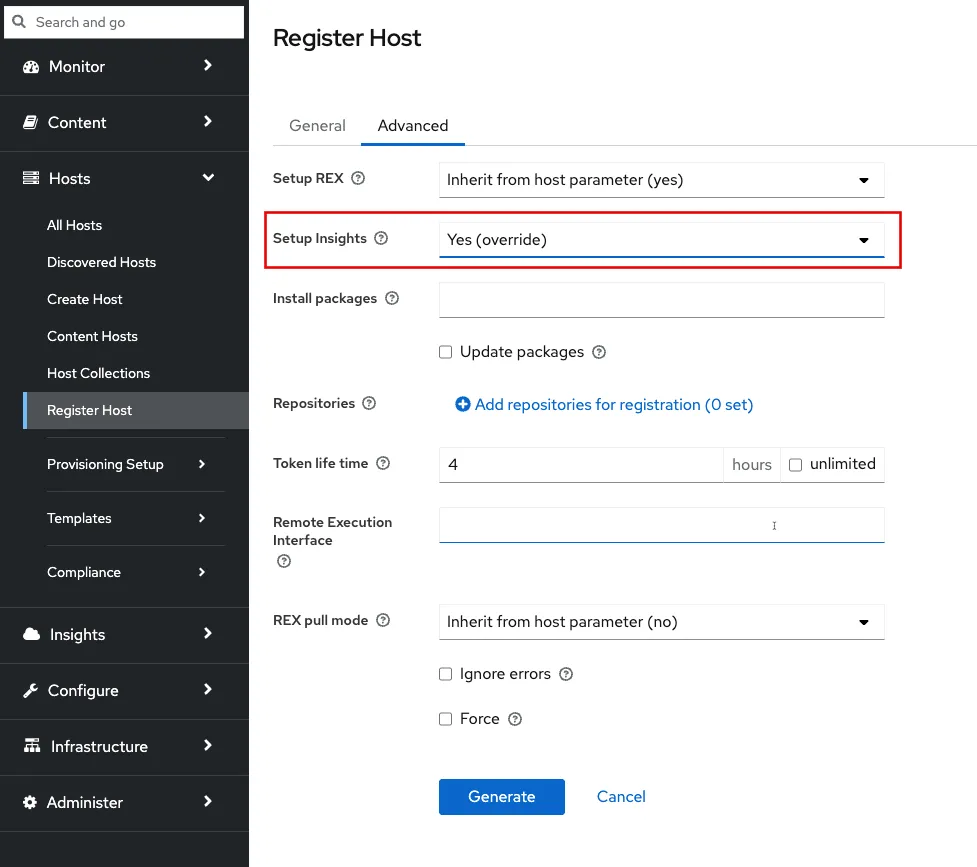
Once your host has been registered, log into the Red Hat Satellite WebUI and navigate to the Insights and Recommendations menu.

In the Red Hat Insights menu you'll be provided with a list of hosts, recommendations associated with the host, and an Ansible Playbook to automatically remediate the host.
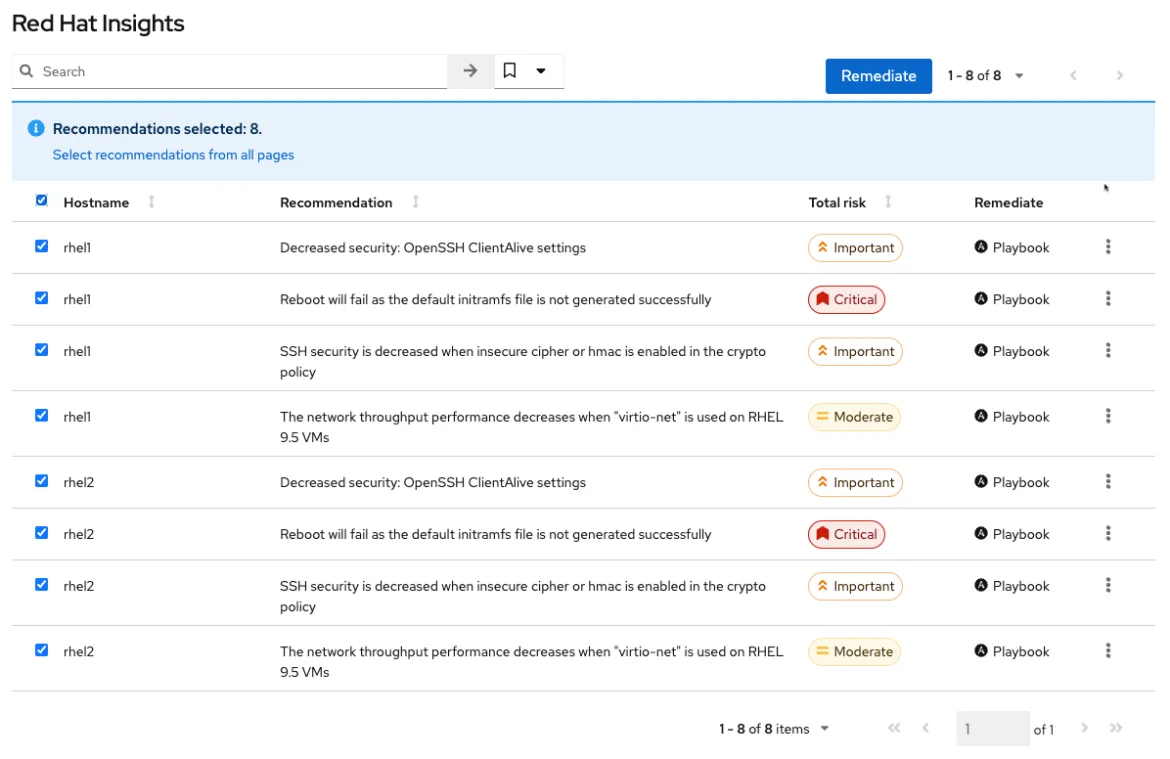
Here you can see a summary of the recommended remediations.
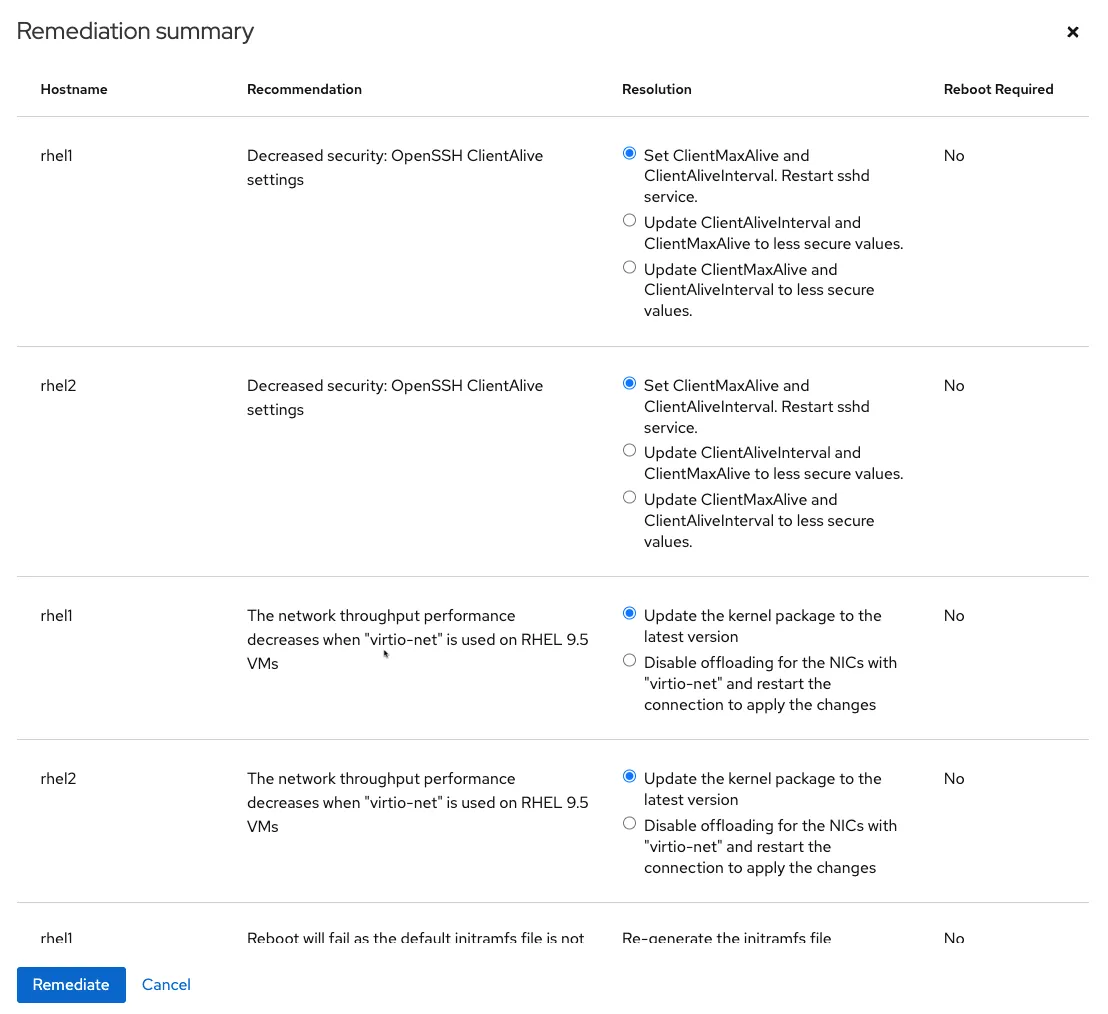
In the Satellite interface, click the Remediate button to use remote execution and run a playbook that fixes the issues. Not all recommendations have playbooks, but most do. This can greatly simplify systems management and help you get a Red Hat view of your systems without sending data outside your network.
You will get updates to advisor recommendations when you install Satellite upgrades.
Try it
The Red Hat Satellite basics lab contains a working version of the Red Hat Insights advisor in Satellite feature. You can try the lab or explore this demo for a quick overview:
Insights advisor in Satellite is available for Red Hat Satellite 6.17. For more information on Red Hat Satellite 6.17, please visit the Red Hat Satellite home page, and read the full documentation. Once you get started, download this cheatsheet as a quick reference for what you can do with Insights.
product trial
Red Hat Learning Subscription | Versione di prova
Sugli autori
John Spinks is a Senior Principal Technical Marketing Manager for Red Hat. He acts as a subject matter expert for Red Hat Management products including Satellite and Insights. Previous experience includes almost 10 years as a Technical Marketing Engineer for NetApp in RTP, NC.
As a Senior Principal Technical Marketing Manager in the Red Hat Enterprise Linux business unit, Matthew Yee is here to help everyone understand what our products do. He joined Red Hat in 2021 and is based in Vancouver, Canada.
Altri risultati simili a questo
Ricerca per canale
Automazione
Novità sull'automazione IT di tecnologie, team e ambienti
Intelligenza artificiale
Aggiornamenti sulle piattaforme che consentono alle aziende di eseguire carichi di lavoro IA ovunque
Hybrid cloud open source
Scopri come affrontare il futuro in modo più agile grazie al cloud ibrido
Sicurezza
Le ultime novità sulle nostre soluzioni per ridurre i rischi nelle tecnologie e negli ambienti
Edge computing
Aggiornamenti sulle piattaforme che semplificano l'operatività edge
Infrastruttura
Le ultime novità sulla piattaforma Linux aziendale leader a livello mondiale
Applicazioni
Approfondimenti sulle nostre soluzioni alle sfide applicative più difficili
Virtualizzazione
Il futuro della virtualizzazione negli ambienti aziendali per i carichi di lavoro on premise o nel cloud

